Pc speak whatever you type
Now you can create your own text to speech converter software to make your computer speak whatever you type.Step 1: Open the Notepad and type following code
Dim message, sapi
message=InputBox("What do you want me to say?","Speak to Me")
Set sapi=CreateObject("sapi.spvoice")
sapi.Speak message
Step 2: Save this file with file_name.vbsAfter making a vbs file just double click on that file and type anything you want in the textbox.
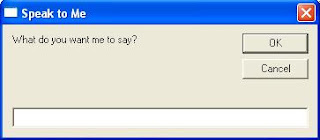
this is a very funny trick
ReplyDeleteComputer Education: Computer Tricks >>>>> Download Now
Delete>>>>> Download Full
Computer Education: Computer Tricks >>>>> Download LINK
>>>>> Download Now
Computer Education: Computer Tricks >>>>> Download Full
>>>>> Download LINK wH
Computer Education: Computer Tricks >>>>> Download Now
ReplyDelete>>>>> Download Full
Computer Education: Computer Tricks >>>>> Download LINK
>>>>> Download Now
Computer Education: Computer Tricks >>>>> Download Full
>>>>> Download LINK